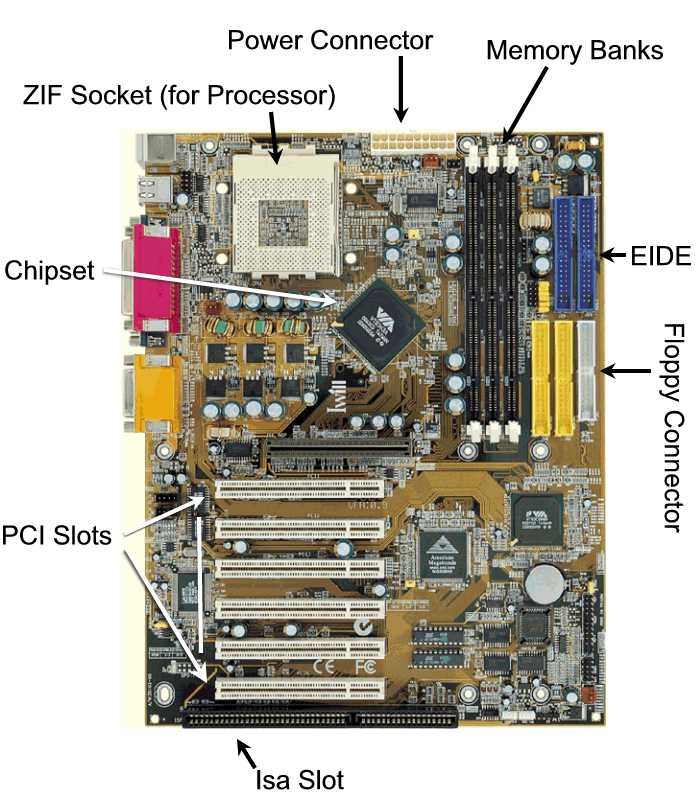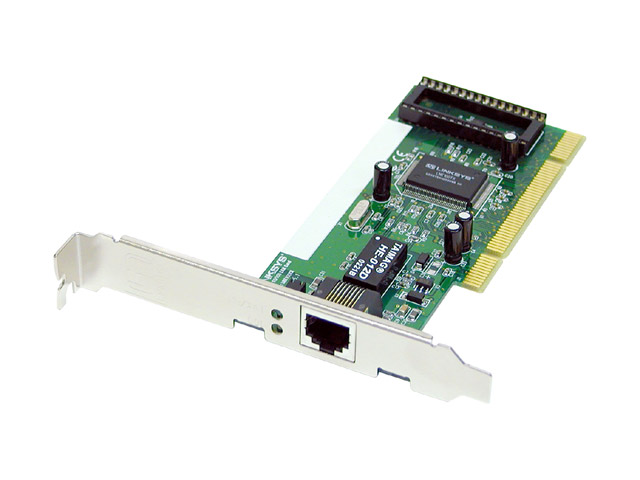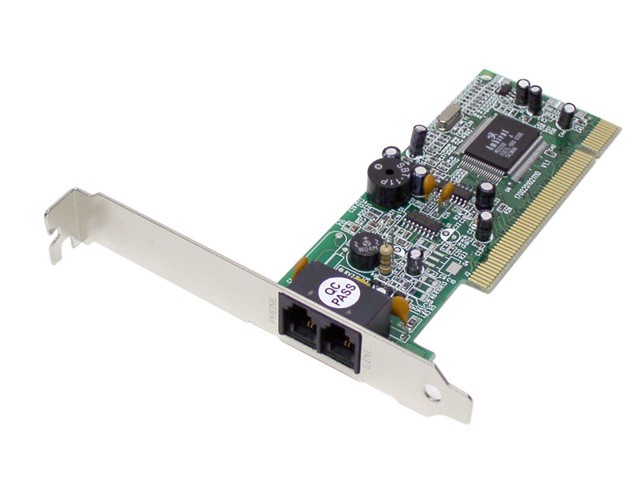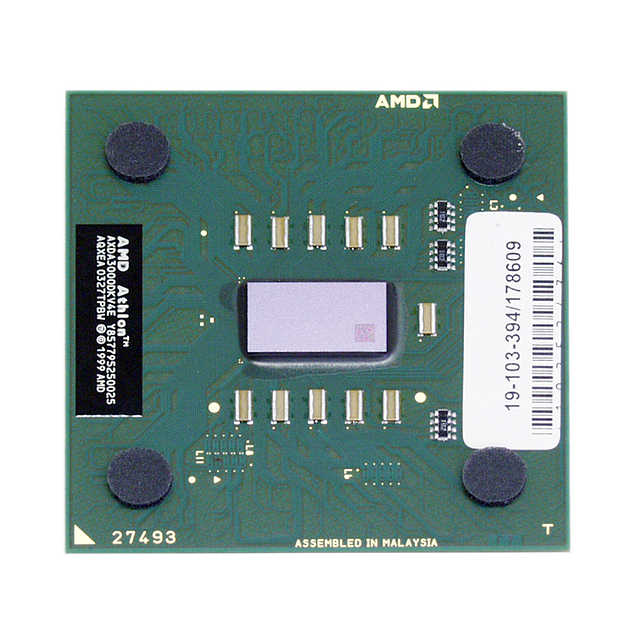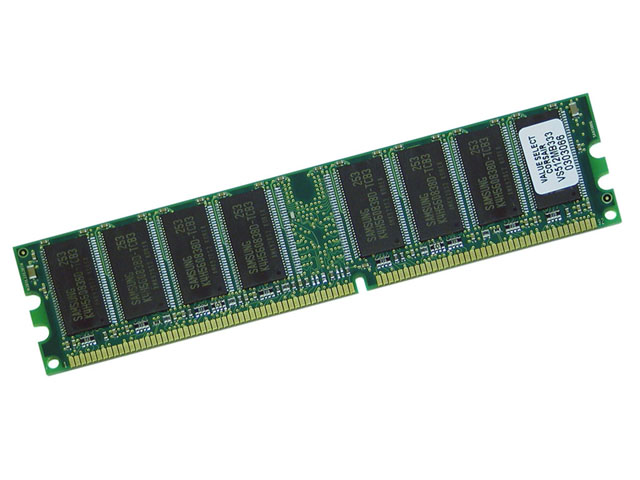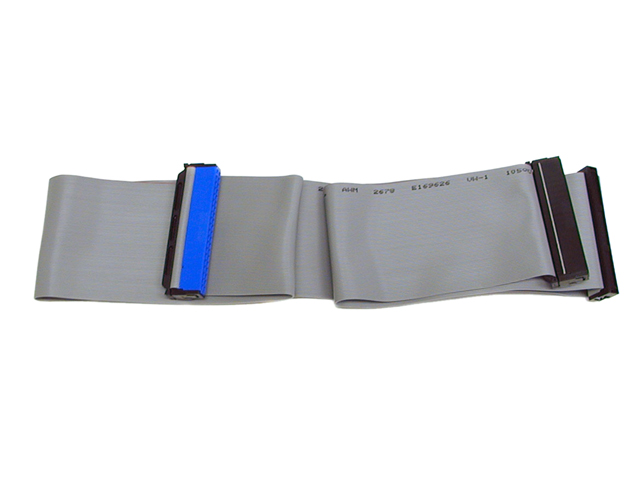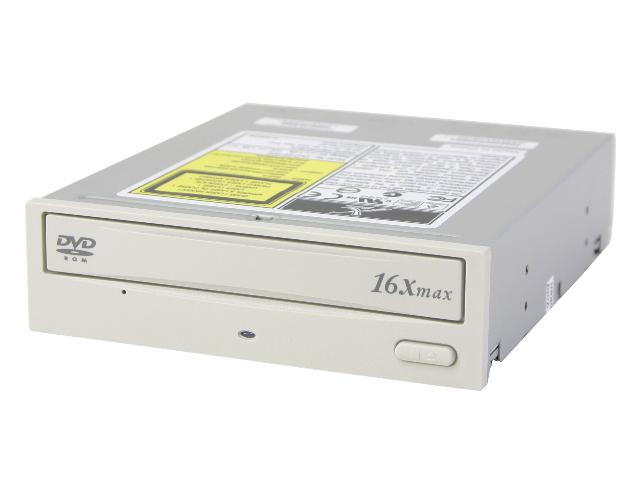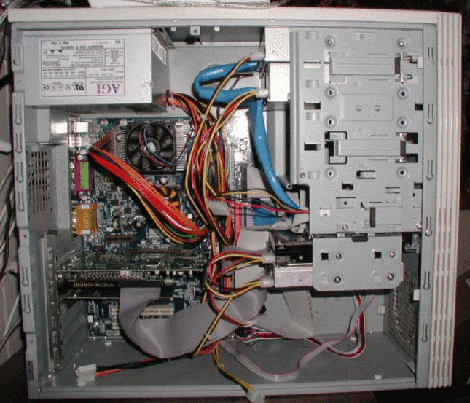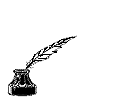Motherboard
The Motherboard is the main circuit board of the computer. Its circuit chips house the BIOS and other necessary information. The Processor connects onto the motherboard. It has several ports and slots to connect other "cards" of chips.
In the above tower, the Motherboard is the large green circuit board in the back of the tower, behind the other parts.
Here are some of the main parts of a typical motherboard. Though there are several different types of boards, they all house the same basic components.