Searching Tips & Types
Tips | Types
| References
Printer-Friendly
Version
Searching Tips
Here are some basic searching tips that will help you
to search the web more effectively. Remember, each search engine is different.
To learn more about each site, visit the site's help features.
- Use Boolean Operators
- Use "OR" to
search for ANY of the words to be on the web page.
- Use "AND"
to require that ALL of the word must be on the web page.
- Use "NOT"
to require that the word NOT be on the web page.
- Use "NEAR"
to require that terms be close to each other.
- Use Parentheses "( )"
to "nest" terms for more complicated searches.
- Choose Words Carefully
- Be Specific
- Pick out most important terms
- Use appropriate Spacing
- Do not run your words together.
- Include additional words by placing a plus
(+) sign directly before the word.
- Exclude words by placing a minus (-)
sign directly before the word.
- Use Quotation Marks (" ")
to search for an exact phrase
- Use Meta Words to search for a keyword in
a specific component:
- "site:" documents
within a specific site
- "hostname:"
documents by a specific host
- "link:" documents
linked to a specific URL
- "url:" a specific
web page
- "inurl:" a
specific keyword within the URL
- "intitle:"
a specific keyword within the title
- "language:"
a keyword in a specific language
- "loc:" a keyword
about a specific location
- Capital Letters:
- Most search engines are not CASE-SENSITIVE.
This means that you will probably get the same results whether or not
you use capital letters.
- Sometimes, by capitalizing letters, you
can tell the search engine to only look for sites with the capitalized
form of the keywords
- So.....if you are not sure, go ahead
and capitalize first letters of proper nouns. If the engine looks for
capitals, your search will be narrowed down. If it doesn't look for capitals,
it will not hinder your search.
- Type words in the correct order.
- Most search engines search for words
in the order they are entered in.
- Refine your results:
- Whenever possible, use the "Search
within Results" feature to narrow down your searches
- Use "Advanced Search" to set
specific preferences for your search.
- Use the categories available when searching
with Directory Search Engines.
Return to Top
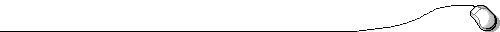
Types of Search
Sites:
- Search Engines:
- "Crawlers" or "Spiders"
- Sites added to listings automatically
by a computer program
- Not organized
- Ranked
- Not evaluated
- Examples:
- Subject Directories:
- Human-powered - People search for sites
to add to listings
- Organized into subjects or categories
- Often evaluated by people for appropriateness
and usefulness
- Examples:
- Meta-Search Engines:
- Uses several different engines at once
- Control of searches are limited
- Examples:
- "Invisible Web"
Return to Top
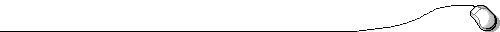
References:
- "AltaVista - Basic Help" http://www.altavista.com/help/search/default
- "Ask Jeeves - Advanced Search Tips" http://sp.ask.com/docs/help/help_advsearchtips.html
- "Boolean Searching" http://searchenginewatch.com/facts/article.php/2155991
- "Dogpile - Advanced Search" http://www.dogpile.com/info.dogpl/search/help/tips.htm
- "Excite - Search Help" http://www.infospace.com/info.xcite/about/corporate/help.htm
- "Giga Blast Help" http://www.gigablast.com/help.html
- "Google Help - Basics of Search" http://www.google.com/intl/en/help/basics.html
- "How Serach Engines Work" http://searchenginewatch.com/webmasters/article.php/2168031
- "MSN Expert Search Tips" http://search.msn.com/docs/help.aspx?t=SEARCH_CONC_ExpertSearchTips.htm
- "MSN Keyword and Symbols Reference" http://search.msn.com/docs/help.aspx?t=SEARCH_REF_AdvSrchOperators.htm
- "Types of Search Engines" http://uaweb.arizona.edu/resources/tutorial/search/types.shtml
- "Types of Search Tools" http://www.lib.berkeley.edu/TeachingLib/Guides/Internet/ToolsTables.html
- "WebCrawler - Search Tips" http://www.webcrawler.com/info.wbcrwl/search/help/tips.htm
- "Yahoo! - Search Tips" http://help.yahoo.com/help/us/ysearch/tips/tips-04.html
by: Casey Jo Burrus
Last Updated:
July 25, 2016
The background
for this page can be downloaded at: http://members.dodo.com.au/~cooindaonline/compclipart/iconindex.htm
The Herrick Grade School logo was created using the Logo Generator at http://www.coolarchive.com/
The Mouse Bar graphics can be downloaded at: http://members.dodo.com.au/~cooindaonline/compclipart/iconindex.htm
The Email Icon can be downloaded at: http://www.grsites.com/
![]()
![]()