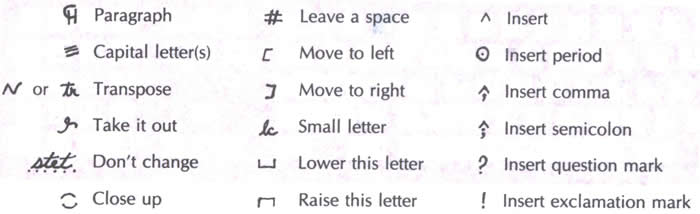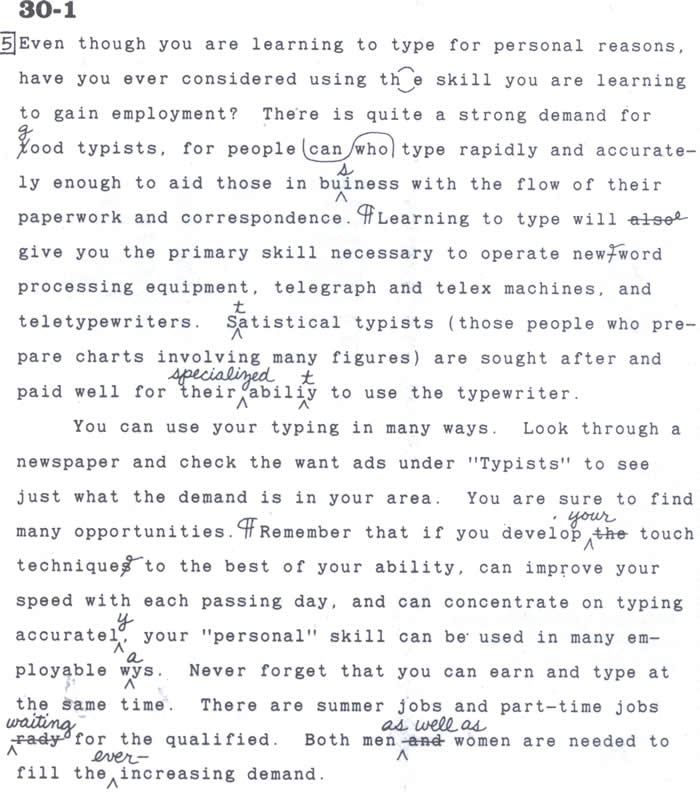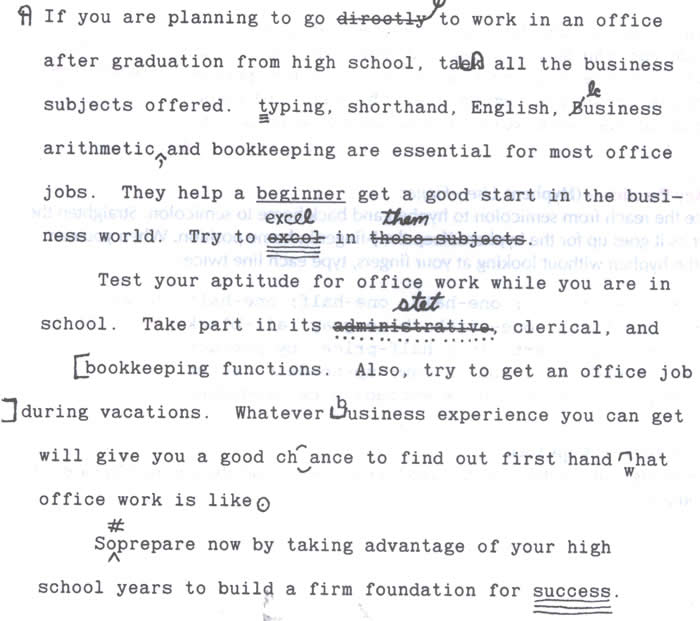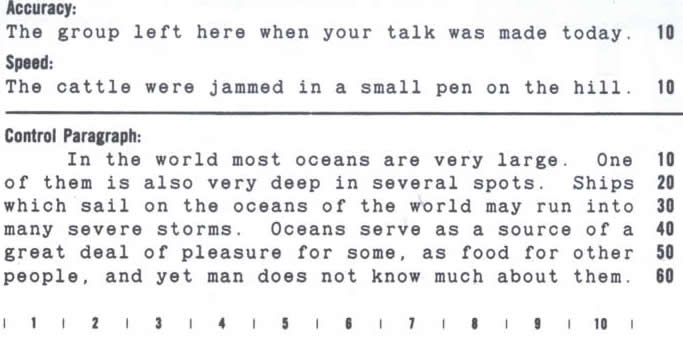WARM-UP
- Return your hands to the keyboard.
- Open Microsoft Word
- Maximize your window
- Go to File -- Save
- Go to your Keyboarding Folder: Z:\\Keyboarding\
- Name your file "Lesson36"
- Type your Name, "Lesson 36 ", and the Date in the Header of the document.
- Type the page number in the Footer of the document.
- Type the following line three times with accuracy.
Sally mailed six letters before she left for work.
PROOFREADING SYMBOLS
- Note the following symbols used in Proofreading documents.
EXERCISE 1
- Save your file: File -- Save.
- Type the following edited paragraphs, using a 5-space paragraph
indention.
- Even out the line margins.
- Proofread carefully, and correct your errors neatly and accurately.
- Formatting Notes:
- Margins: 1 - inch
- Spacing: Double Spaced
- Font: 12 pt. Arial or Times New Roman
STRETCH BREAK
- Take a minute to stretch out
- Stand up
- Bend down and touch your toes
- Stretch your arms above your head
- Stretch your arms out to your sides
- Flex your fingers
EXERCISE 2
- Insert a Hard Page Break
- Save your file: File -- Save.
- Type the following edited paragraphs, using a 5-space paragraph
indention.
- Even out the line margins.
- Proofread carefully, and correct your errors neatly and accurately.
- Formatting Notes:
- Margins: 1 - inch
- Spacing: Double Spaced
- Font: 12 pt. Arial or Times New Roman
EXERCISE 3: SKILL IMPROVEMENT
- Save your file: File -- Save.
- Type the accuracy & speed lines 3 times each.
- Take a 1-minute timing on each line, repeating copy as necessary.
- Take a 1-minute timing on the control paragraph.
- Indent the first line 5 spaces.
- GOAL: 30 wpm, 1 error
STRETCH BREAK
- Take a minute to stretch out
- Stand up
- Bend down and touch your toes
- Stretch your arms above your head
- Stretch your arms out to your sides
- Flex your fingers
EXTRA PRACTICE
- Save your file: File -- Save
- If you have extra time after completing the assigned task:
- Enter twice after the end of the text in your current document
- Type the heading EXTRA PRACTICE in all Capital letters
- Enter twice more after typing the heading
- Repeat the lines from the current lesson
- Repeat step 4 if necessary
- Use your imagination to develop 10 lines of text using the keys that you have learned up to this point.
FINISH UP
- Double-check that your name and the date is at the top of the page
- Save your file: File -- Save
- Print to Lab Printer
- DO NOT go to printer to pick it up.Your instructor will pick up all pages at once.
Home | Procedures | Resources | Cowden-Herrick Schools
by: Casey Jo Burrus | Last Updated:
December 28, 2013
NOTE: The lessons on this site were compiled using the resources listed on the Resources page.
This lesson derived from from Typing: The Easy
Way .
This lesson derived from from Typing & Keyboarding
for Everyone.