FILE SETUP
- Open Windows Notepad
- Maximize your window
- Go to File -- Save
- Go to your Keyboarding Folder: Z:\\Keyboarding\
- Name your file "Review02"
- Type your Name and the Date at the top of the document.
- Press Enter 4 Times
TEST YOUR SKILL
- Score: 10 points
- Take 3 1-minute timings.
- Your teacher will time the whole class.
- Wait for the signal to begin.
- Repeat if you finish before the end of 1 minute.
- Remember: Block Paragraphs are NOT indented!
- Practice the words that have errors till they are easy for you.
- After each attempt, Double Space and type your words per minute and your number of errors
- Double Space before starting next attempt
- Your teacher will time the whole class.
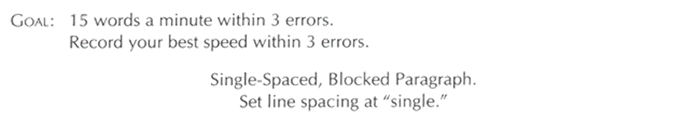
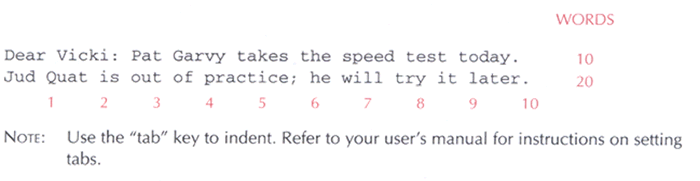
FINISH UP SPEED
- Double-check that your name and the date is at the top of the page
- Save your file: File -- Save
- Print to Lab Printer
- DO NOT go to printer to pick it up.Your instructor will pick up all pages at once.
STRETCH BREAK
- Take a minute to stretch out
- Stand up
- Bend down and touch your toes
- Stretch your arms above your head
- Stretch your arms out to your sides
- Flex your fingers
TYPING REVIEW 1-11
- Complete the typing review activity:
- Score: 100 points
- http://www.cowden-herrick.k12.il.us/staff/burruscasey/eLearning/key/typerev/rev01-11.htm
- If you feel you are making several errors, you may refresh to start over.
- When you have finished, raise your hand so that your teacher can record the grade.
KEYBOARD BINGO
- Take out your copy of the blank keyboard
- Key Caller will call keys one by one
- Students will write in called keys on their correct locations
- First one to complete two consecutive rows correctly wins a treat
- Today, we will play with the computer keyboards visible to you.
VOCABULARY & SHORTCUTS REVIEW
- Practice your Vocabulary Words and Keyboard Shortcuts by taking ONE of the practice quizzes.
- Score: 100 points
- Take your pick of which one to take. You will eventually complete all of them.
- Vocabulary Practice
- Shortcuts Practice
- Feel free to refresh and take the quiz again. Every time your refresh, you will have a different set of items.
- When you have finished, raise your hand so that your teacher can record the grade.
Home | Procedures | Resources | Cowden-Herrick Schools
by: Casey Jo Burrus | Last Updated:
December 28, 2013
NOTE: The lessons on this site were compiled using the resources listed on the Resources page.
This lesson derived from from Typing & Keyboarding for Everyone.