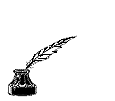Who Needs to Type?
You do! Whether you're a student, secretary, office administrator, manager, computer programmer, or engineer-whether you use a PC, laptop, or typewriter-typing is an invaluable skill. It's a skill that can open doors and enhance your career opportunities. In this high-tech world of computer-generated communications (fax, electronic mail, word processing, networks, bulletin boards, and much more), anyone who can't type runs the risk of being excluded from many business transactions.
-- Lindsell-Roberts, Sheryl --
This course was specifically designed for the seventh grade students at Cowden-Herrick Junior High School.
The purpose of the course is to improve students' ability to use computers to further the educational experience.
Objectives:
- Students will learn the correct method of typing and using the computer keyboard.
- Students will explore the correct keyboarding posture and finger placement.
- Students will learn basic word processing techniques.
Directions:
The menu on the left hand side of the window provides easy access to the following areas of this site:
Home - A quick link to return it this page.
Procedures - Rules of the course and common classroom procedures
Schedule - A week-by-week layout of the course.
Grades - A quick look at students' grades.
- To protect student privacy, grades are listed by ID numbers.
- Each student is given an ID number at the start of the course.
- Students are free to share ID number with parents.
- Students are recommended not to give ID numbers to friends and classmates.
- Revealing ID numbers to other individuals gives those people access to students grades.
Brain Busters - Extra Credit points given each week.
- Password-protected to protect Copyright of Materials
Vocabulary - List of basic keyboard vocabulary words.
- Practice throughout quarter
- You can Print a version to study at home.
- Do these practice Activities to help study:
- Will be Final Exam over all words
Shortcuts- List of common Windows keyboard shortcuts.
- Practice throughout quarter
- You can Print a version to study at home.
- Do these practice Activities to help study:
- Will be Final Exam over all words
Resources - List of books, sites, and resources use to develop this course.
- Offers links to more sites focused on the study of computers.
- Provides links to course information for previous classes.